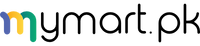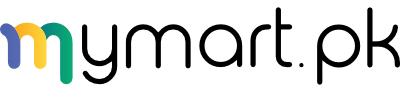How to Improve Your Wi-Fi Signal Strength
- Minahil
- 18 Sep, 2024
Slow Wi-Fi signals are at the top of the list of things that frustrate you. Whether you are taking an online class or Negotiating a business deal in a Zoom meeting, Slow Wi-Fi signals make your heart skip a beat for a few seconds. We often think the issue of slow signals is from the provider, but that's not always the case. Here are some methods to improve your Wi-Fi signal strength to keep your home or office free from dead zones.
Adjust your Router's Placement!!
The position of your Wi-Fi router plays a significant role in maintaining a strong signal throughout your space. Ensure your Wireless Router is placed in a central, unobstructed location within your home or office. Signals usually propagate better downward and horizontally, so it's better to keep the Router in a Centralized area, on a shelf, or higher up on a wall at eye level.
Update your Router:!!
Technology evolves gradually; Old routers usually don’t support the latest Wi-Fi standards. Ensure your router is running the latest firmware. Mercusys wifi routers with Updated firmware can enhance performance, fix bugs, and strengthen Security.
Add a Password to your Wi-Fi!!
Setting a strong password on your Wi-Fi not only keeps hackers out but also prevents neighbors from streaming on your bandwidth, which can slow down your connection. Most of the best wireless routers have AES encryption, which is the most friendly and secure security system. Also, change the Password after some time for better Performance.
Remove Unnecessary Devices!!
Having dozens of devices connected with Wi-Fi will be problematic for you, so disconnect Unnecessary devices that are not in use to keep the best Flow of internet while Gaming or Streaming Videos on YouTube or Facebook. Usually, Mercusys wifi routers offer controls to Prioritize particular devices or Services.
Use a Wi-Fi Extender!!
You have noticed a certain variation of signal strength in different rooms in your office or home. Walls or other obstructions can cause Weak Signals. Consider using a Wi-Fi range Extender. This device plugs into your Router and creates a hotspot in your area with Low Coverage.
Upgrade to a Mesh Wi-Fi Network!!
A single router often struggles to provide uniform signal coverage in large buildings with multiple floors. A mesh network system bridges this gap by offering a more advanced solution. It consists of several interconnected nodes that blanket your area with strong Wi-Fi coverage. Mesh systems are more effective at eliminating dead zones where extenders might fall short. Although it’s a significant investment, it is worth the purchase.
Reboot or Restart your Routers!!
If all else fails, sometimes simply turning your Wi-Fi off and on can work wonders. Rebooting your router can also improve signal strength by removing the bugs. Some of the best wireless routers offer automatic reboot scheduling, which helps keep your network running smoothly without any manual intervention.
Upgrade your Internet Plan!!
If you’ve followed all the above steps and your Wi-Fi is still not working properly, consider upgrading your internet plan. Higher bandwidth plans can accommodate more devices and provide a better quality experience for users.
Where to Buy Best Wi-Fi Routers in Pakistan
If you're considering buying a top wireless router, consider Mymart. Pk. They offer Routers of different Brands, like Mercusys, which provides multi-link Operation and is compatible with mesh systems. These routers feature proprietary Wi-Fi optimization and Beamforming technology, which provide broader coverage, greater capacity, stronger and more reliable connections, and reduced interference.